I have been working in the UK telecoms industry for over 20 years and when it comes to small business telephone systems for small to medium sized businesses, it can be a great difficulty understanding what you need.
Here are some of the essential things I learned at PMC Telecom which you should consider before you make any decisions:
Business Phone Systems:
Understanding The Essentials
The Line
This is the service that delivers the telephone call to your device, whether that is a desk phone, cordless phone or mobile. There are generally 6 line types that you can use and this will determine which telephone system or hardware you need to buy.
- Analogue
- ISDN2
- ISDN30
- SIP Trunks
- Hosted VoIP
- Mobile (GSM)
The System
This is the hardware that connects to the line that you choose. The hardware is generally designed to work with a specific type of telephone line, so it is important that you know what type of lines you have before you purchase anything. Your service provider will be able to advise you on this.
The Telephone
The telephones that you can choose are often determined by the system that you choose, but there is usually a choice of handsets from the manufacturer. It is important to consider the features that would be useful on the phones, don’t skimp and then regret it later. For example, for the Panasonic NS700 you can choose an entry level telephone handset from as little as £65 (Panasonic KX-DT521 handset) – it is very basic and will do the job – but if you plan to add wireless headsets in future, it does not include something called an EHS feature, which could turn out to be a necessity.


The Headsets & Accessories
When you purchase a new phone system or your first one, it is important not to forget about the headsets you’ll need. If you buy everything together, you will get a better deal and you can be 100% certain that everything is compatible. Businesses are often surprised at the cost of headsets, and it is not unusual for them to look up A-Grade headsets (Refurbished).
This is the worst kept secret in the industry, I have Blue Chip clients with huge call centres who have not purchased brand new headsets for over 5 years and saved themselves thousands of pounds.
The Engineer
If you choose a system that requires professional installation from a telecoms engineer, make sure that the engineer is a specialist in your chosen manufacturer (e.g Panasonic). Remember you want to maximise the engineers time on site – so it is important that you discuss prior to his arrival how you want the system to be set up and which features you require.
When getting a system installed, the number one problem that customers face is when they start needing additional services from the engineer, quickly running up additional costs, not to mention more time. It could be days before he is able to return and even if he can, the bill can be frighteningly bigger by the time everything is sorted.
To avoid such issues, get a site survey completed by the engineer in advance – this way he can give you a guaranteed time and cost for the work. This costs from £150 and is often deductible from the final cost if you proceed with the installation – but is absolutely worth it.
Remember you want to maximise the engineers time on site – so it is important that you discuss prior to his arrival how you want the system to be set up and which features you require if you proceed with the installation
Business Phone Systems Maintenance Contracts:
Insider Info
A maintenance contract is the most overlooked aspect of getting a business telephone system.
It generally applies to systems that are installed by an engineer and protects you against expensive engineer costs, not least if you want to make changes to the system that require an engineer service or if the system develops a fault.


Systems parts are generally covered by a 12-month warranty, but that does not mean that the supplier will cover the cost of getting an engineer to diagnose, remove and install the replacement part.
In order to protect yourself against these costs it would be wise to take out a maintenance contract, these are generally renewed on a 12-month basis. The cost can vary depending on the level of cover you choose, so speak to your system provider for more details.
Analogue (or PSTN)
This is the standard BT Telephone line that you will have in your house and is almost always used as part of your Broadband package. This is the most common type of line as it is in almost all premises that receive Internet.
The good:
- Very simple
- Plug & Play
- Has been used for over 35 years in its current format
- It is reliable and is a fixed solution, which means an actual human being comes to your premises and installs it
- Hardware is cheap and simple to use
The drawbacks:
- You can only receive or make 1 telephone call per line
- If you are on the telephone and you only have 1 telephone line, the caller will hear an engaged tone (unless you have an answerphone service applied to the analogue line by your service provider (this often comes at an additional cost).
- It is usually a 2-3-week lead time to get a new line installed.
You cannot choose your area code (i.e. 0207) This is assigned by your local exchange
Insider Tip: If you plan to use an analogue line for your business telephone number, DO NOT USE the telephone number that comes with your Broadband package. Why? Because in the future when you want to expand and add another telephone line, you would need to order a new broadband, cancel your existing broadband service and then order another analogue line once this has happened.
This can take up 2 months depending on your area. So plan for the future and order a separate line for telephone calls – and leave your Broadband analogue line and number free. In simple terms, you cannot duplicate a telephone number with broadband services attached to it
Estimated Costs
Between £65 – £100 For installation per line
Ongoing monthly cost of between £14 – £21 per month
You may have to pay more for extra services such as Caller ID, Diverts and Answer machine services. This depends on your service provider.
Top Rated Analogue Telephone Systems
Orchid PABX 308
This is a Plug & Play telephone system that you can set up and install yourself, it allows a total of 3 analogue telephone lines and up to 8 telephones. British manufacturers with a UK-based technical support team it is versatile and allows you to choose a variety of telephones, from smart desk phones such as the Orchid XL220 or the super strong Gigaset Robust E630A Cordless Phone.


Orchid PABX 308 at a glance:
Can take up to 3 x Analogue Telephone Lines
Up to 8 x Telephones (Desk or Cordless)
Simple and has great system features, such as Transfer and Hold.
Orchid DECT 312 Multiline Wireless Phone System


This is another offering from Orchid who are the industry leaders when it comes to plug & play analogue systems for small businesses. This is their Wireless system, so it only works with the wireless Orchid phones, but it is the only multi-line analogue wireless system on the market at the moment, and that is probably because it is the best, it seems the other manufacturers cannot compete with the features and the price point that this system offers
Orchid DECT 312 Overview:
- Can take up to 3 x Analogue Telephone Lines
- Up to 12 x Cordless Phones
- Simple and has great system features, such as Transfer and Hold.
Panasonic KX-NS700 Smart Hybrid PBX System


This is a step up from the Orchid offerings and it is not a plug & play device. It will need to be set up by a qualified Panasonic engineer however, it is what is called a Hybrid system, which means if you change your mind in the future regarding the type of telephone lines that suit your business, you can upgrade the Panasonic System. I would recommend using the KX-DT543 System handsets as they offer compatibility with Wireless headset and I have used this handset for over 3 years and I love it.
Panasonic KX-NS700 Overview
Can take up to 12 x analogue telephone lines
Hybrid – so it can be upgraded to Digital or IP Lines in the future
Up to 288 Telephones
Reliable – it is made by Panasonic who are known for building bullet-proof telephone systems
Digital (ISDN2e & ISDN30) Phone Systems: Explained
Firstly, the word “digital” in the telecoms world can be a major stumbling block for people, the easiest thing is to ignore this word. Essentially, almost anything can be called “digital” nowadays. If a phone has a digital screen it can be called a digital telephone, even it if can only work on an analogue line. Originally when ISDN Telephone lines were introduced they were called digital.


The reality of the situation is if you take a call from an analogue line over an ISDN telephone line the sound quality will only be as good as the analogue can deliver. So yes, ISDN telephones can offer you crystal clear digital sound between ISDN to ISDN but you cannot guarantee that everyone who calls your business will be calling you from an ISDN telephone line. Therefore, do not base any decisions on the word digital.
ISDN2 Business Phone System
An ISDN2 Line comes with 2 x Voice Channels (Compared to an Analogue line which has 1 Voice Channel). This simply means that two telephone calls can be made across 1 ISDN2 Line at the same time.
So why go for an ISDN2 Line? Why not just get 2 x Analogue Lines? Well, this is a great question, and it basically comes down to how reliant you are on telephone calls in your business. In my experience, ISDN2 lines are rock solid.
I can only remember a handful of ISDN2 lines going down. I am not saying that analogue lines are not reliable but I have received far more reports of faults on an analogue line than I have on an ISDN. If a business owner tells me that their business cannot trade if the telephone line is down, then I tell him to invest in an ISDN line & system. They are very reliable and cost effective.
The good:
- Reliability ISDN is rock solid with a reputation for up time & reliability.
- You can have Direct Dial Numbers for each telephone on your system
- It is reliable and is a fixed solution, which means an actual human being comes to your premises and installs it.
- Hardware is set-up by a professional on site meaning it is correctly configured for your business.
Drawbacks:
- Slightly more expensive that Analogue per month
- You will require an ISDN Telephone system installed by a qualified Engineer
- ISDN2 Installations are a larger investment than an Analogue Line
- It is usually a 2-3-week lead time to get a new line installed.
- You cannot choose your area code (i.e. 0207) This is assigned by your local exchange
Insider Tip: – Make sure to order more Direct Dial Numbers from your service provider than you currently need because they generally run in numerical order i.e. 0207 345 1001 – 0207 345 1021. It means that when you expand and add telephones to your system you can add users with a direct dial that matches other users in your business. If you order new Direct Dials 12 months later there is no guarantee that these will match your old phones.
Estimated Costs
Between £175 – £250 For installation per line
Ongoing monthly cost of between £26 – £35* per month per ISDN2
*You may have to pay more for extra services such as Caller ID, Diverts and Direct Dials. This depends on your service provider.
ISDN30
An ISDN30 Line is the same technology as an ISDN2 so you can receive digital sound quality. The main difference is that the ISDN30 gives you a lot more capacity with incoming lines (telephone calls). As the name suggests, you can have a maximum of 30 incoming or outgoing calls on an ISDN30.


The main reason you would opt for an ISDN30 over an ISDN2 is if you receive or make a large number of calls. The number of lines on an ISDN is called ‘Channels’ and with an ISDN30 you do not have to start with 30 channels at the beginning, you could start with 10 channels and gradually expand this as the business grows. You are normally charged on a per channel basis so this is worth remembering as if you order too many channels can be waste.
The good:
- Expandable up to 30 incoming telephone lines
- Reliability – ISDN is rock solid with a reputation for up time.
- You can have Direct Dial Numbers for each telephone on your system
- It is reliable and is a fixed solution, which means an actual human being comes to your premises and installs it
- Hardware is set-up by a professional on site meaning it is correctly configured for your business
The Drawbacks:
Slightly more expensive that Analogue per month
You will require an ISDN Telephone system installed by a qualified Engineer
ISDN30 Installations are a larger investment that ISDN2 or Analogue
It is usually a 2-3-week lead time to get a new line installed
You cannot choose your area code (i.e. 0207) This is assigned by your local exchange
Insider Tip: – Check to see if you can take out a longer contract and get the installation cost included for Free. This might increase your overall monthly cost but it can help you spread the cost over the length of the contract.
Estimated Costs
Between £1000 – £1500 For installation per ISDN30
Ongoing monthly cost of between £15 – £20* per month per channel (Maximum of 30)
*You may have to pay more for extra services such as Caller ID, Diverts and Direct Dials. This depends on your service provider.
Top Rated ISDN30 Business Telephone Systems
BT Versatility
The BT Versatility System is the business telephone system that will not go away. It has been hugely popular since its launch in 2002. In fact, it is one of the bestselling PBX systems of all time for BT, this is what Sheila Smyth, BT Versatility product marketing manager, said about it “BT Versatility has proven to be our most successful volume PBX in living memory. It delivers a wide range of communications options that customers can grow with, backed by quality of installation and support services, and all at an extremely competitive price point.”
The Versatility was so popular that BT had to discontinue it in order to encourage people to buy their newer and more expensive systems! However, because the system was so well built and so many were sold, you can pick up a refurbished system from a number of telecoms specialists at an incredible price with a full warranty and it will probably last you for as long as new system would! It is not modern looking but it has the features businesses need, I would recommend getting an engineer to install it, especially as you will be saving so much money already.
BT Versatility overview:
- It is ISDN30 Compatible
- Takes the BT Versatility V8 System Handset
- Best value ISDN30 refurbished System on the market
LPT: Make sure you buy a system with a Voicemail card pre-installed
Panasonic KX-TDA30 CCU Hybrid IP PBX System
This is another system that has stood the test of time, Panasonic is known in the telecoms industry for building systems that last. I have had customers who have been using the same Panasonic telephone system for over 20 years – which is very impressive when compared to others on the market.
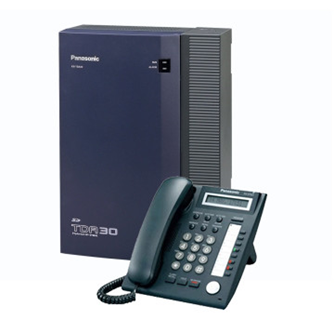
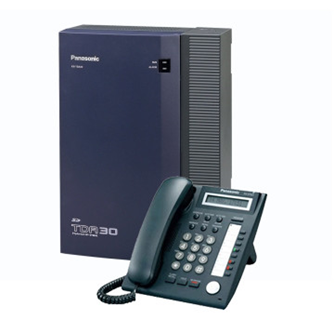
This is one of the reasons that that refurbished (Refurbished is also known as A-Grade) Panasonic market is so vibrant. If you can pick up a Panasonic KX-TDA30 System for your ISDN Telephone lines it will serve your business well. Just like the BT Versatility it is not flash, but it gets the job done and is great value. Remember though, for all ISDN systems we would recommend getting a telephone systems engineer to install it, it will save you time and lots of headaches.
Panasonic KX-TDA30 overview:
- Can take up to 30 x ISDN30 Channels
- Up to 48 x Telephones
- Simple and has great system features, such as Transfer and Hold.
- Recommend you add a TVM50 for Voicemail
Panasonic KX-NS700 Smart Hybrid PBX System
This is a step up from the Orchid offerings and it is not a plug and play device. It will need to be set up by a qualified Panasonic engineer however, it is what is called a Hybrid system, which means if you change your mind in the future regarding the type of telephones suit your business, you can upgrade the Panasonic System. I would recommend using the KX-DT543 System handsets as they offer compatibility with Wireless headset and I have used this handset for over 3 years and I love it.
Panasonic KX-NS700 Smart Hybrid Overview:
- Can take up to 30 x ISDN30 Channels
- Up to 288 Telephones
- Hybrid so it can be changed too analogue or SIP Lines in the future
- Reliable, it is made by Panasonic who are known for building bullet proof telephone systems
SIP Trunks: Explained
This is an “Internet first” – a simple explanation of what a SIP trunk is! Please note very technical and long explanations are available. A SIP Trunk is like an analogue line but instead of your voice travelling over the telephone line in the wall, it uses the internet. So it is like Skype or WhatsApp except it is much more stable as each SIP trunk is registered to a device or telephone system. So you cannot just take your home telephone and plug it into a SIP Trunk because a SIP trunk is a virtual thing.
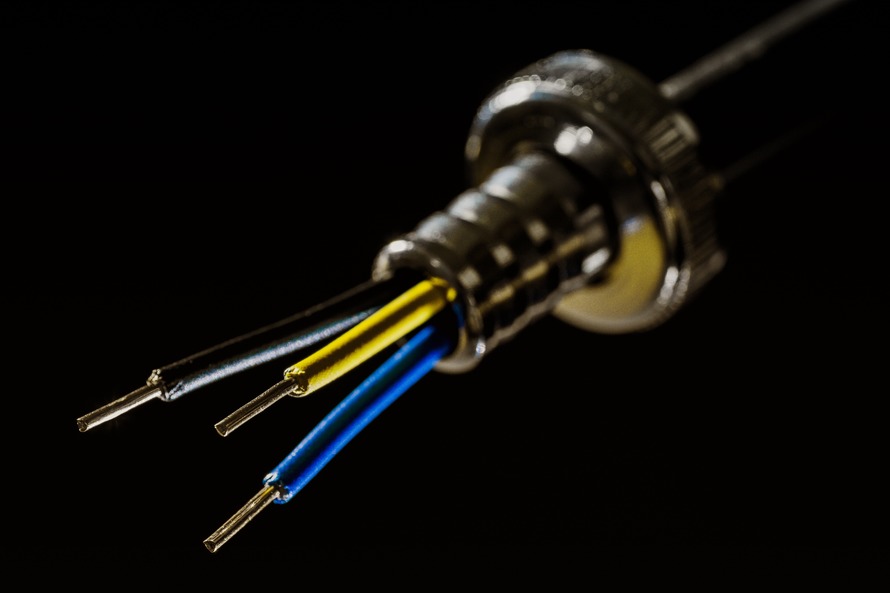
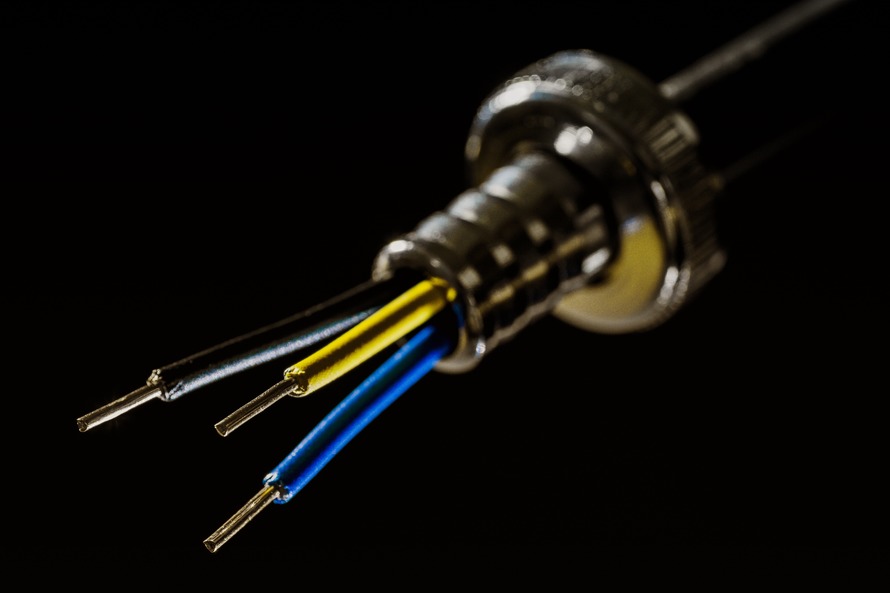
A SIP Trunk is like an analogue line but instead of your voice travelling over the telephone line in the wall it uses the internet. So it is like Skype or WhatsApp except it is much more stable as each SIP trunk is registered to a device or telephone system. So you cannot just take your home telephone and plug it into a SIP Trunk because a SIP trunk is a virtual thing.
So if you have an office of 20 people but you only have a maximum of 5 people on the telephone making or receiving telephone calls then you would purchase 5 x SIP Trunks. These will then be linked to your telephone systems and everyone’s telephone in the office can use them to call people.
It is great for people who want to move away from Analogue lines and it is quick and easy to set up. SIP Trunks do require a compatible telephone system such as the Panasonic NS700.
SIP Trunks: The Good
- Unlimited Expansion for incoming and outgoing calls
- Cost – It can be extremely cost effective for both monthly and call charges
- Gives you access to Direct Dial Numbers for each telephone on your system
- You do not need a SIP trunk for every user
- Hardware is set-up by a professional on site meaning it is correctly configured for your business.
- You can choose any UK area code (i.e. 0203) no matter where you are
SIP Trunks: The Drawbacks
You will require a compatible telephone system installed by a qualified engineer
Relies on your internet connection
Estimated Costs
Ongoing monthly cost of between £8 – £20* per month per SIP Trunk
*You may have to pay more for extra services such as Caller ID, Diverts and Direct Dials. This depends on your service provider.
TOP RATED SYSTEM FOR SIP TRUNKS:
Panasonic KX-NS700 Smart Hybrid PBX System
The NS700 is a fantastic system for handling SIP Trunks. It will need to be set up by a qualified Panasonic engineer, however it is what is called a Hybrid system, which means if you change your mind in the future regarding the type of telephones that suit your business, you can upgrade the Panasonic System. I would recommend using the KX-NT543 System handsets as they offer compatibility with Wireless headset and I have used this handset for over 3 years and I love it.
Panasonic KX-NS700 Overview:
- Can take up to 254 x SIP Trunks
- Up to 288 Telephones
- Hybrid so it can be changed too analogue or ISDN Lines in the future
- Reliable, it is made by Panasonic who are known for building bullet proof telephone systems
Hosted VoIP Phone Systems: Explained
Hosted VoIP can be called many things from Voice Cloud HD to IP Voice but it is essentially the same thing. Unlike the other options like Analogue, ISDN and SIP Trunks, Hosted VoIP does not require a telephone system, e.g, the piece of hardware that your lines plug into.


All of this technology is Hosted in the Cloud. The benefit to your business is that you only need to purchase telephones and not spend lots of money on a system engineer and a physical system.
If you choose the right provider you should be sent the telephones pre-programmed so all they need to do is be plugged into a Data Port that has internet access and off, you go.
It is the fastest growing telephone system solution in the world at the moment, and that is because it has endless features. Because the system is hosted in the Cloud features can be developed and continuously added, it is like your smartphone getting its latest Android or Apple update, except the system automatically chooses your quietest time to update, how cool is that?
Talking of smartphones, with a Hosted VoIP Solution if you choose a Mobile license from certain providers you can download an app to your mobile which can allow you to receive your office calls to your mobile phone using Data (4G) or WiFi.
So the only thing you need is a good internet connection and a Hosted VoIP Telephone for each person and you are ready to go.
Moving premises is simple as well, you simply plug the phones into the internet anywhere in the world and they will work. So it is the system of choice for companies with multiple locations.
Over the last 5 years I have seen the number of businesses choosing Hosted VoIP rise to over 80% and it growing every year.
Hosted VoIP Advantages:
- Unlimited Expansion
- Cost – It can be extremely cost effective for both monthly and call charges
- Gives you access to Direct Dial Numbers for each telephone on your system
- You can have Multiple locations anywhere in the world
- Call Recording, Voicemail and other features are ready out of the box
- You can choose any UK area code (i.e. 0203) no matter where you are in the world
- A Phone call normally only takes 0.10 Mbps upload and download per telephone
Hosted VoIP Drawbacks:
- If you have slow internet speeds and high numbers of users, it is probably not the best solution.
- Relies on your internet connection
Insider Tip – Beware of companies that offer you free hardware, this is often not the case and they are just hiding the cost of the handsets in the monthly charges. If you do want to spread the cost of the hardware over a few years, ask about a lease deal for the equipment as this has considerable tax benefits for businesses.
Estimated Costs
Between £7 – £15 per telephone per month
The telephones themselves can start from around £55 each.
*You may have to pay more for extra services such as Caller ID, Diverts and Direct Dials. This depends on your service provider.
Mobile GSM: A Viable Business Phone System?
Everybody has a mobile phone now, so is a mobile phone a viable solution for a business telephone system? The research would suggest not. As mobiles have become handheld tablets they have lost focus on the function that they were originally designed to do. Also with Hosted VoIP now being compatible with both a Mobile, PC and a desk phone it means that looking at a mobile-only business telephone system would not really be my recommendation.
The research would suggest not. As mobiles have become handheld tablets they have lost focus on the function that they were originally designed to do. Also with Hosted VoIP now being compatible with both a Mobile, PC and a desk phone it means that looking at a mobile-only business telephone system would not really be my recommendation.
For small one-man businesses mobiles might be a cheap and useful way to stay in touch with customers on the road, but for growing businesses who still need the mobility functions of mobile but the features of a telephone system then I would say go for Hosted VoIP.
Mobile Phone Phone for Business: advantages
- Mobility – Mobile phones can be taken with you everywhere
- Compatible with Hosted VoIP (but you can just get a small VoIP system, and integrate your phone, so this point is redundant)
Mobile Phone Phone for Business: disadvantaged
- Mobile numbers can be perceived as less professional
- Relies on your mobile phone signal
Estimated Costs
Between £15 – £50 per telephone per month depending on provider and the make and model of the mobile phone you choose.
The final word:
When selecting your business phone system, talk to your telecoms provider. Discuss what is best, because its going to save you so much time and money in the long run getting it right first time.







