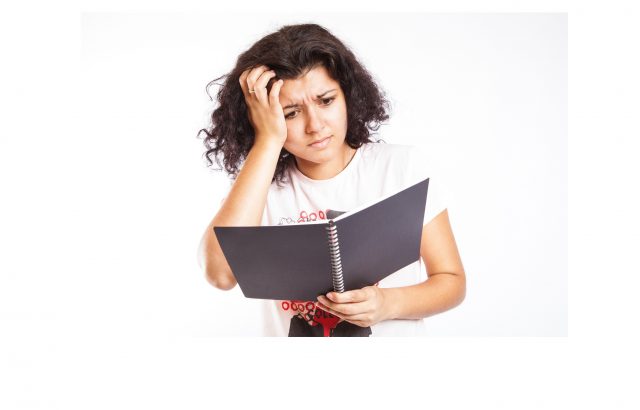The Plantronics CS540 DECT headset is top of the range when it comes to sound quality, comfort, battery life, value for money, design and range. We’ve had a look at the most common FAQs that customers are asking after they’ve purchased the headset in order to help you make the most of your headset system.

The CS540 complete ‘How To’ Guide
What’s In The Box?
- Base
- Headset with battery, ear tip and earloop
- Headband
- Fit kit instruction card
- Power supply
- Telephone interface cable
- Other size ear tip and earloops
How to replace a CS540 battery
- Slide the battery cover off and pull the battery out using your thumb and index finger.
- Remove the battery and replace it with another high standard battery then slide the cover back on.
How to mute and unmute the CS540
- Press the volume button in.
- Upon activating the mute setting, the ‘call/mute’ LED light on base will turn red and you will hear three high tones in your headset.
- This mute and unmute option is for the microphone only meaning you will still be able to hear the caller.
How to reset the CS540
- Press in and hold the mute and talk button and release once the talk indicator light on the arm begins to blink quickly.
- Press and hold just the talk button until the indicator light stops blinking.
- Take out the AC power supply wire from the base for 5 seconds and then plug it back in.
How to pair the CS540 to the base
- To automatically pair (or subscribe as it is sometimes referred to as) dock your headset in the base.
- The white light on the base will flash during the pairing and will change to a solid white light when the pairing is successful.
- To manually pair the headset to the base, unlock the headset and put the base in idle mode.
- Press and hold the subscription/pair button on the base until the light flashes.
- Push the multifunction toggle in the volume + position until the indicator light on the headset become solid.
How to pair the CS540 to a deskphone
- Connect one end of the phone interface cable to the back of the base.
- Disconnect the handset coil cord from the deskphone and reconnect it to the phone interface cable junction box.
- Connect the remaining end of the phone interface cable into the open handset port on the deskphone.
How to adjust the headset or replace the ear tip and/or earloop
- Pull the ear tip from the headset.
- Rotate the earloop down 90 degrees.
- Remove the earloop from the headset.
- Reinstall the earloop and ear tip in reverse order.
How to know when the battery is running low
- If you’re on a call you’ll hear repeated single beeps every few seconds.
- If you’re not on a call and press the call button you’ll hear three low tones.
Where to buy a CS540
The CS540 is available from a number of different retailers with prices ranging from £99 to £172 at:
- Extera Direct ( £142.50)
- Headset Store (£139.00)
- Misco UK (£153.99)
- PMC Telecom (£104.99) – BEST VALUE
Life Pro Tip: Consider buying refurbished.
PMC Telecom’s refurbished models come with a 1 year warranty and you can get an A-Grade CS540 for just £89.00 + VAT.


Troubleshooting
The headset won’t charge
This may be due to dirt piling up on the headset connectors. Use a cotton bud to remove the dirt.
I can’t hear the caller properly
To adjust the volume press the volume/mute button on the back of the headset. If the sound is still too low on the loudest volume check that your battery is fully charged.
The headset is beeping and/or making background noise
Your headset may need resetting. See above for instructions on how to reset.
I can hear static
Static may indicate that your headset is out of range so move closer to the base to prevent it. Make sure that there is 12 inches between the base and your PC or laptop.
I can hear an echo
Lower the listening volume on the phone and lower the transmit volume on the base.
It’s important to familiarise yourself with whatever headset you’re using to ensure maximum results, ease of use and the ability to replace or repair the headset or parts with minimal disruption and additional costs. For more FAQs and instructions please refer to the CS540 User Guide.